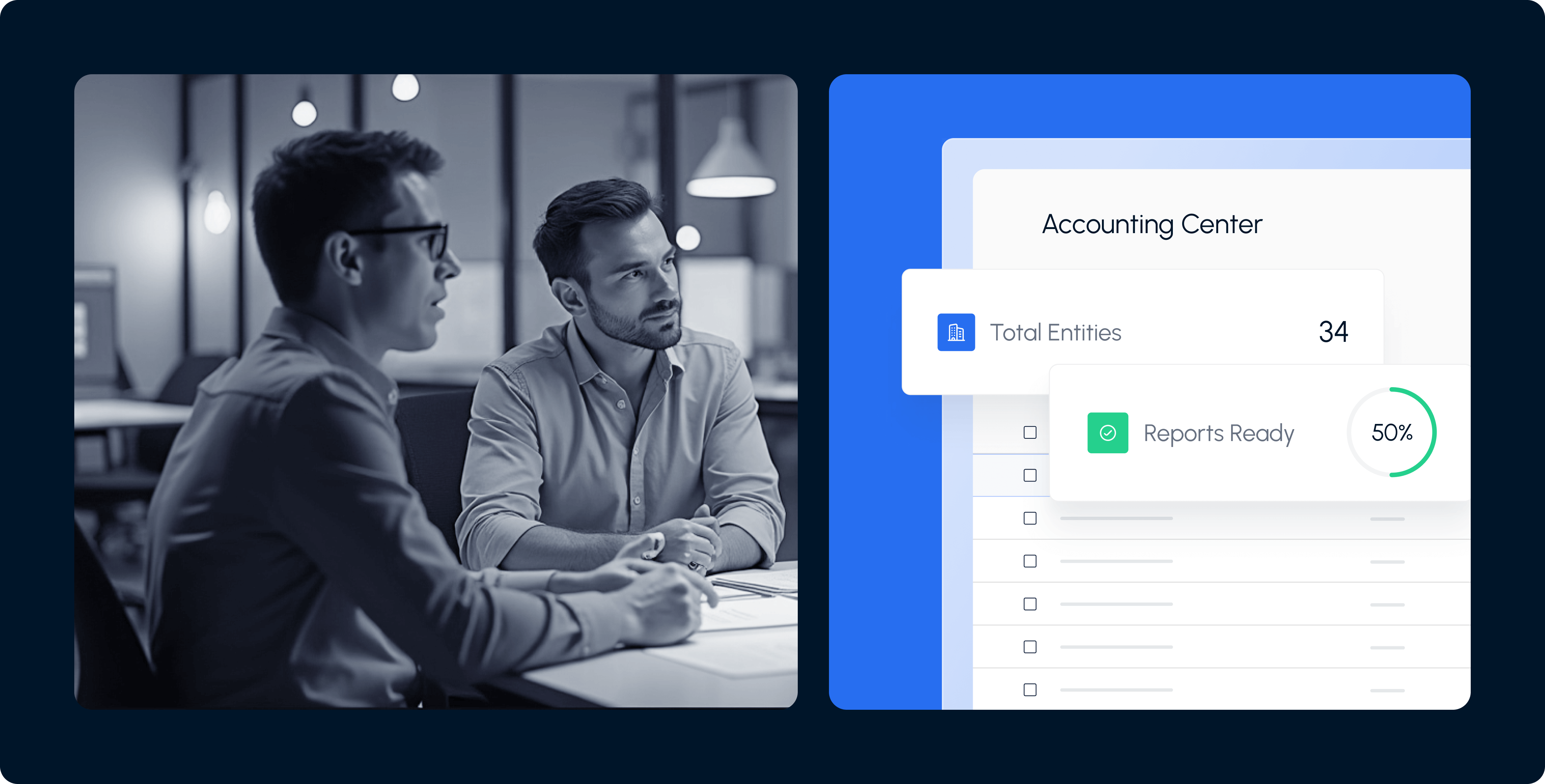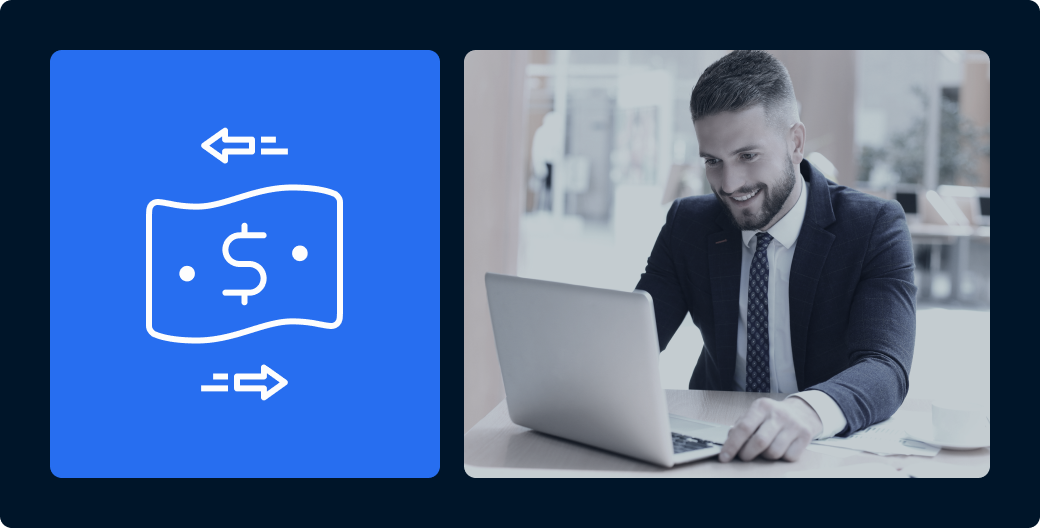The new Permissions feature allows you to have better control over your team members access to sensitive information and functionalities within the platform.
Here’s what you can do with the new Permissions feature:
- Assign different access levels to platform users
- Define custom user roles for staff members for better control
- Get better visibility with a new and improved staff management dashboard
Let’s break it down.
Control what your team members can access or view
You can create distinct user roles, each with varying levels of access to sensitive data and functionalities within the platform.
The default roles are as follows, but you can define additional roles with custom access levels:
- Payment Administrator: Users with this role have access to payments and can view and edit sensitive investor data, such as Tax ID numbers and payment methods.
- Owner: This role grants access to sensitive investor data, staff management, and all system settings.
- Team Member: Users with this role have basic permissions, with limited access to system settings and to sensitive investor data.
Creating a custom user role:
Create custom user roles and define their specific permissions.
Adding a staff member:
Simply click on “New Staff Members”, enter the new member’s details, assign a role, and send out an invitation.
Manage users’ activation status:
Monitor the activation status of staff members and resend activation emails if necessary.
Edit staff member roles:
Adjust roles as needed to ensure that staff members have the correct permissions.
With our new Permissions feature you can ensure the best team management, organization, and information security for your firm.
Want to learn more about the Permissions feature?