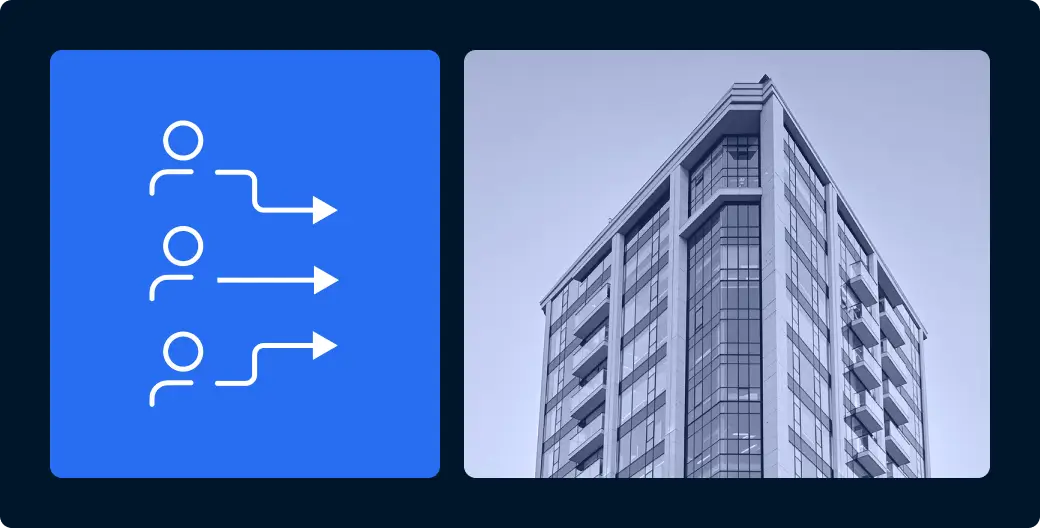Putting it mildly, the subscription stage in fundraising is rarely a walk in the park for both GPs and LPs alike.
The process is often cumbersome, time-consuming, and error-prone, with too much back-and-forth, especially when dealing with multiple investors in different investor classes.
Here lies the great advantage of investment management software, which can take a great deal of the back-office work involved in the subscription flow and provide investors with a streamlined experience to finalize the paperwork digitally, within minutes, from the convenience of their Investor Portal.
Firms are slowly but surely discovering the benefits of integrating investment management and fundraising into their workflows: according to Statista’s most recent data, 30% of firms are “extensively adopting,” and 70% are “moderately adopting” tech in their fundraising process.
This article will guide you through a digital subscription process and demonstrate how simple it is to build a personalized and intuitive subscription process for your LPs with an investment management software solution like Agora.
Building a digital subscription process step-by-step
You’ve set up your deal and are ready to start the fundraising process. Now you can build the entire subscription process, from inbound lead management and soft commitments to capital calls, within a couple of hours (depending on how many investor classes you have and the documentation you require).
Let’s begin.
Step 1: Build a data room for your deal
Agora’s online platform enables you to craft beautiful data rooms and public brochures. You can upload the basic details, media, documents, metrics, maps, and everything else your investor needs to decide to invest in your deal.

Once you build your data room, you can export a public brochure from it with one click and send it to prospects. Your investors and prospects can view the data room and start their subscription process from there.

Please refer to our in-depth article to learn more about data rooms and public brochures and how to use them best in your subscription process.
Step 2: Set up the subscription flow
Once you’ve set up a deal and created a data room, it’s time to set up the general subscription flow for your investors. You can define the following information for investors to provide:
- Minimum and maximum investment amount.
- Investors’ payment method information for future distributions.
- Any required documents investord need to provide (for example, formation documents for funds or LLCs).
- Any additional information or disclaimers investors need to provide.

When defining the subscription process, you also upload the subscription e-templates for the documents the investors need to sign, which brings us to the next step.
Step 3: Create your subscription e-templates
You can use the platform to create an electronic template for each subscription document that needs to be completed or signed by your LPs. This may include the subscription agreement, accreditation documents, or any other essential forms.
When creating the template, you can control the attributes related to the document:
- The required counter/additional signers needed to finalize the document.
- The target audience – since not all investors need to sign all documents, you can predefine which of your investors sees and needs to take action in their subscription flow based on their type (LLC vs. individual, residency, etc.).
Step 4: Upload and customize your document
Once you create the template, you can upload the document to the platform.
The document will be opened through our intuitive document editor, where you can fully customize it so your LPs can fill it out conveniently from the portal.
From the document editor, you can add the following:
- Signature lines for the LP to sign digitally.
- Auto-populated fields: this feature is exceptionally helpful and a big time-saver. Since your investors’ details are already on Agora’s CRM, there’s no need for you or them to fill in the details again and again. Agora will automatically import and auto-populate their known details from their profile onto the document.
- Free text boxes, checkboxes, and drop-down menus.
Step 5: Add the documents to the subscription flow
Once you’re done creating the document (or documents) that investors need to fill out and sign, simply add them to the subscription flow you created in Step 1.
Step 6: Go live and invite investors to view the data room and subscribe
Here’s the fun part: when you’re ready, activate the deal and send your investors an invite to the deal’s data room. Your investors will get the invite through their Investor Portal and can go through the entire process from within the portal.

On your end, you can track each investor’s subscription completion stage to ensure they finish their subscription process on time and without friction.
You also have the option to invite prospects who aren’t currently active investors by sharing a link to your online brochure. They can make a soft commitment and provide their information through an inbound lead form. Once you approve them, they will gain access to the deal’s data rooms and their own Investor Portal, where they can subscribe to the deal.

Digitizing your subscription will accelerate your fundraising by up to 60%
Manually handling the subscription process is time-consuming for both GPs and LPs, where time is paramount.
When you use an investment management software solution to handle your subscription process, you can speed up your fundraising efforts and make it easier for investors to complete their subscriptions with zero hassles.
Helu Capital, for example, accelerated its fundraising process by 300% with the help of Agora’s digital fundraising tools. Here’s how Taylor Bassett, Helu’s COO describes the change:
“Immediately after starting with Agora, we tripled the amount of equity we were able to attract in the next two quarters compared to the previous two.”
Would you like to learn more?